Facebook Open Graph Debugger Tool for Open Graph tags: Why you must use it?

Developers are regularly finding avenues to solve linking issues using the best and affordable service online. There are many tools one can use in debugging or clearing links for social networks like Twitter, Facebook, and LinkedIn. These tools come with various benefits for webmasters and bloggers.
An Overview of the Facebook Debugger Tool
So facebook open graph debugger is a unique service that allows you to retrieve the information Facebook saves from the websites and blogs you visit. All you need to do is just copy and paste the site link, press debug, troubleshoot the issues and make necessary modifications.
Furthermore, Facebook Debugger works for developers and a good example is when you share a link using Blogger or WordPress. In doing this, Facebook searches for images, videos, and other necessary content. Also, Facebook goes through all URLs shared and displays the featured pictures, headers(H1, H2….), title, and content.
Facebook uses information from the title (H1) or sometimes the first paragraph in a post, similar to what Google does. Facebook initially keeps the information safe and won’t update it on your blog unless you use the Facebook Debugger tool.

Why Making Use of Facebook Debugger for OpenGraph Tags Is important
The Facebook Debugger tool is used for OpenGraph tags because it updates feature Facebook images. Facebook doesn’t naturally update images on your profile page, you will need a Debugger service to update a page or related image on your Facebook profile. Thus, using open graph tags with the Debugger improves image quality and performance.
Moreover, it also forces Facebook to refresh the cache, which makes your links preview show the latest information when viewed by visitors.
We have discussed the Facebook Debugger service and why it is used for open graph tags. Do you have other suggestions on how this tool is beneficial to developers?